Now we can accessorize! Please watch the following video, or read the content below for a step-by-step guide on using the mobile scanner accessories.
(There is also a PDF version of this guide attached to this page for your convenience.)
This guide will cover how to use the Protective Boot, the Snap-on Trigger w/ Wrist Lanyard, and Hand Strap (Handheld Operating) accessories.
Soft Holster
NOTE: The Rugged Boot is required to install the Trigger Handle onto the device.
Hand Strap (Handheld Operating):
The hand strap provides security when holding the device.
- Clip the top end of the hand strap to the slot at the top of the device.
- Clip the other end of the hand strap into the hand strap slot on the bottom of the device.
Installing the Lanyard:
- Insert the loop end of the tether into the slot on the bottom of the handle.
- Feed the lanyard through the loop.
- Pull the lanyard until the loop tightens.
Snap-on Trigger (w/ Wrist Lanyard):
The Trigger Handle adds a gun-style handle with a scanning trigger to the device. It increases comfort when using the device in scan-intensive applications for extended periods of time.
Inserting the Device into the Trigger Handle
- Align and insert the top of the device into the front of the Trigger Handle.
- Rotate the device down and press down until it snaps into place.
Removing the Device from the Trigger Handle
- On the bottom of the Trigger Handle, press the release latch.
- Lift the bottom of the device up and remove from the Trigger Handle.
YOU'RE DONE!
Once you have your favorite accessories picked out, you are ready for the next step, which is Overview on Ordering Basics.
There is also a PDF version of this guide attached to this page for your convenience.

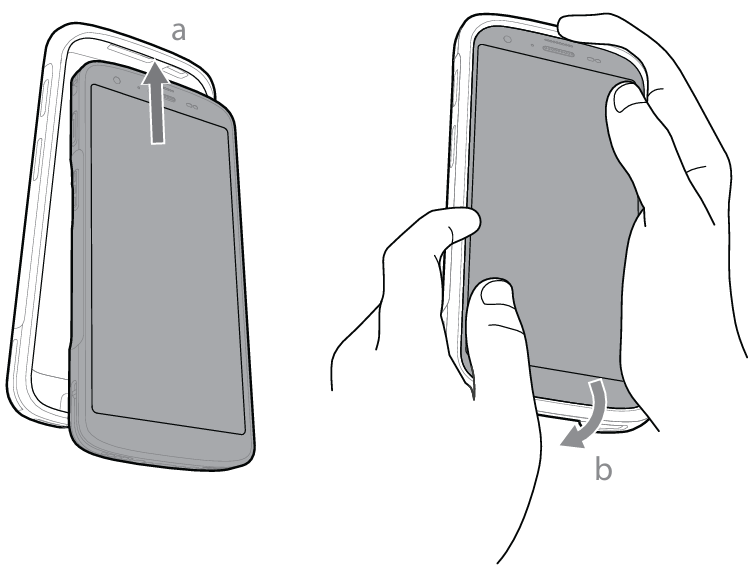
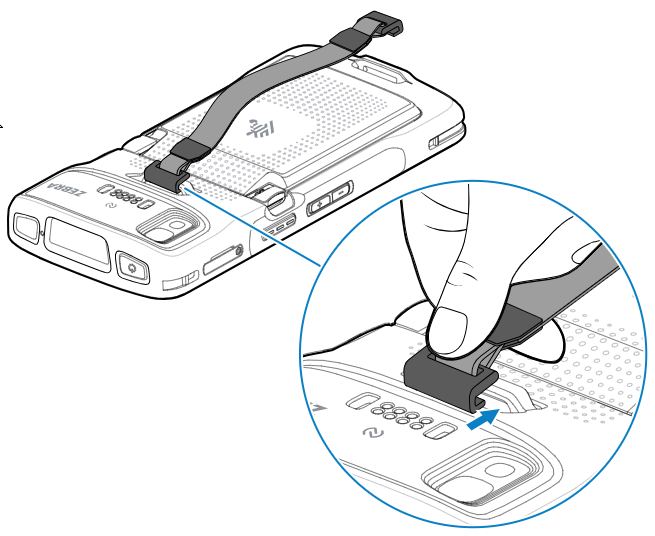
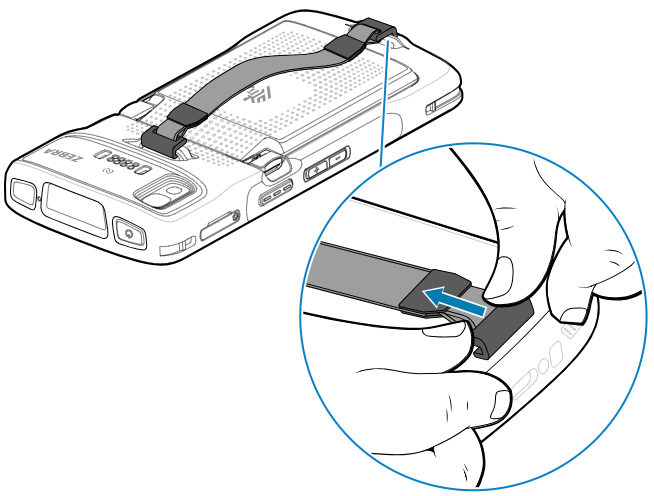
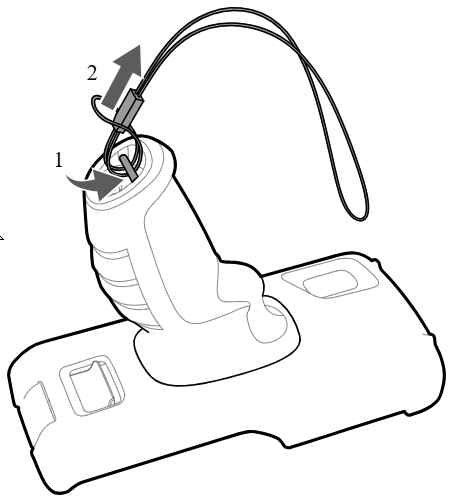
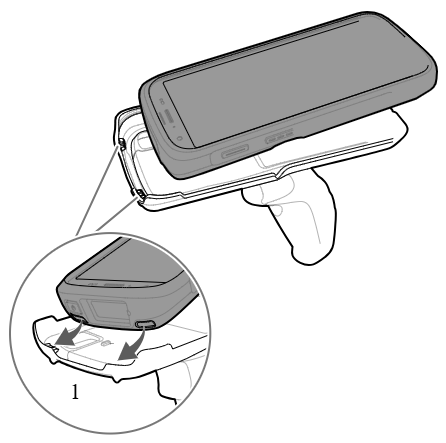
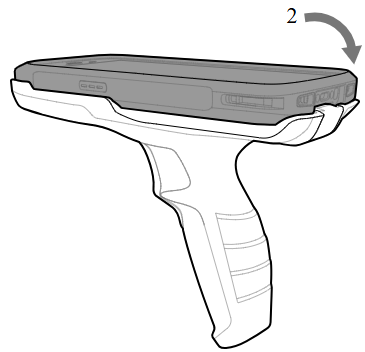
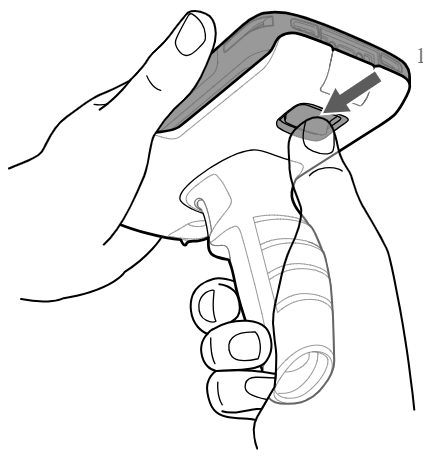
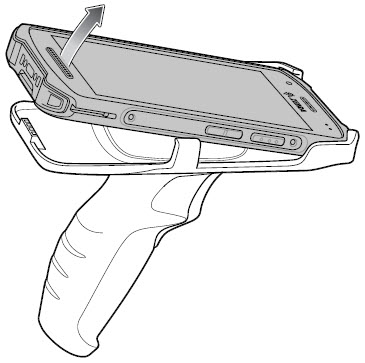
McKennan Jones
Comments