With your point of sale set up where you want it, it's time to set up your scale. Please read the content below for a step-by-step guide on setting up your scale.
(There is also a PDF version of this guide attached to this page for your convenience.)
- Unpackage the device and attach the platter to the top of the scale.
- Plug-in and power on the device
- Find the "Bluetooth name" on the righthand side of the scale. Be ready to give this name to customer support.
- Call customer support at
1-866-673-3736 opt 2 with your Bluetooth name to have your scale paired with your point-of-sale.
YOU'RE DONE!
Once you have taken a tour of your point of sale, you are ready for the next step, which is Step 4.5 - Preparing to Pair.
There is also a PDF version of this guide attached to this page for your convenience.
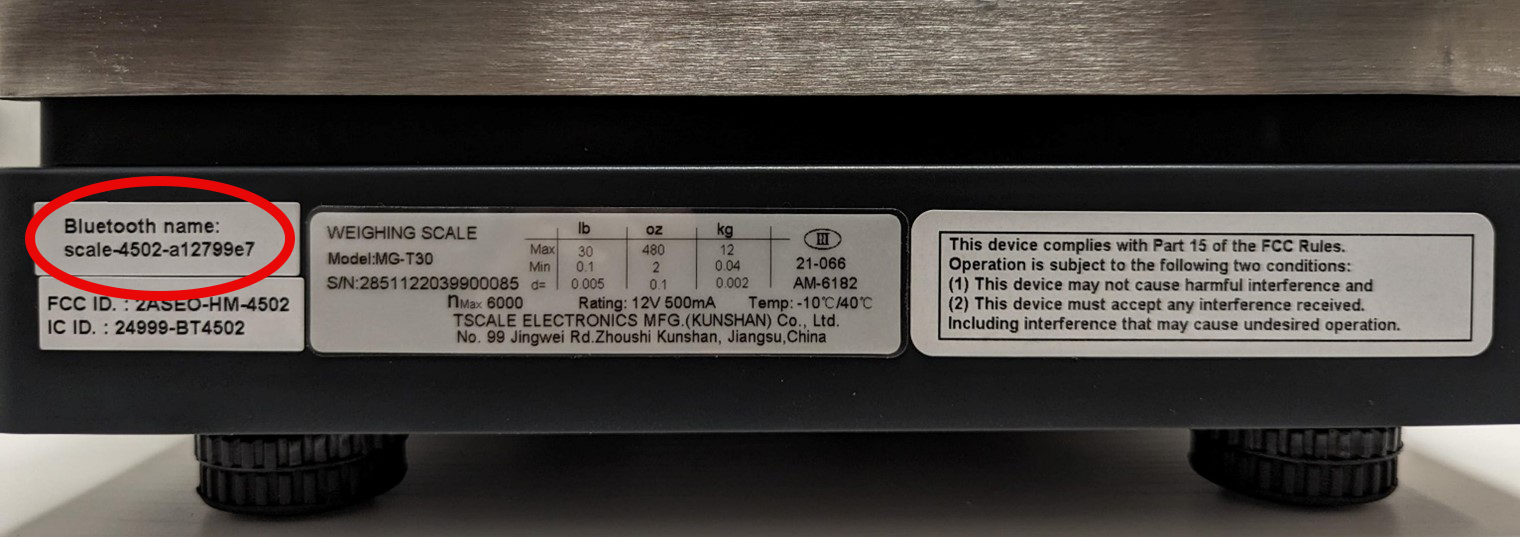
McKennan Jones
Comments