With your point of sale set up where you want it, it's time to set up your scale. Please read the content below for a step-by-step guide on setting up your scale.
(There is also a PDF version of this guide attached to this page for your convenience.)
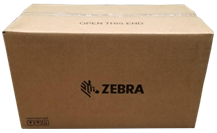
- Zebra MP7001 Scanner Scale
- Power+ USB Cable
- Zebra Scanner Scale Display Pole
Step 1 - Unboxing and Balancing the Scanner Scale
- Open the Box and remove all the contents. Place the Scanner Scale base on a stable surface near where you will be installing it. Using the level-adjusters located on the bottom of the scanner scale, perform any necessary adjustments to make sure the scanner scale is leveled.
Step 2 - Plug in Cords on Scanner Scale End
- Open the Display Pole Box. Plug into the leftmost port on the right side of the scanner scale.
- Grab the Power+ USB cable and plug into the rightmost port on the right side of the scanner scale.
Step 3 - Scanner Scale Installation
- Make sure the place of installation for your scanner scale is a stable area with secure placement and won’t disrupt the weighing accuracy of the scale. (i.e. if it was too close to a conveyor on a checkout line, the conveyor may vibrate and displace the scale some and make its measurements inaccurate.)
- Place your scanner scale in the desired location and complete all necessary procedures to install it. Place the plate on top of the scanner scale base when finished.
-
Run the cables so they can reach the Point of Sale easily.
-
Finish by using the bolt done instructions from the Display Pole box to set your display pole.
Step 5 - Connect to Point of Sale & Power On
- Gently place the Point of Sale face down and plug the Power+ USB end of the power cable into the expansion pack located on the bottom of the flip stand.
- Place the Point of Sale back upright and power on the Scanner Scale. The result should look like this:
YOU'RE DONE!
Once you have taken a tour of your point of sale, you are ready for the next step, which is Step 4.5 - Preparing to Pair.
There is also a PDF version of this guide attached to this page for your convenience.
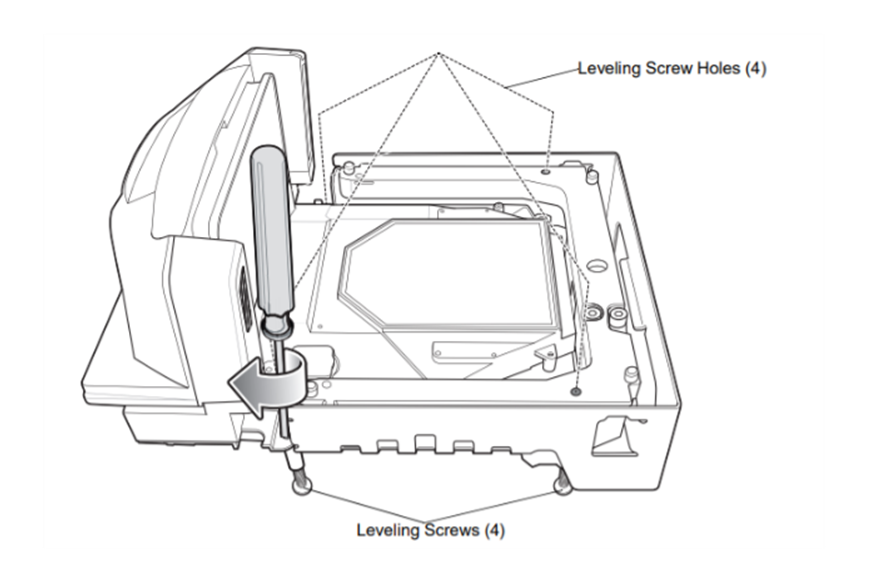


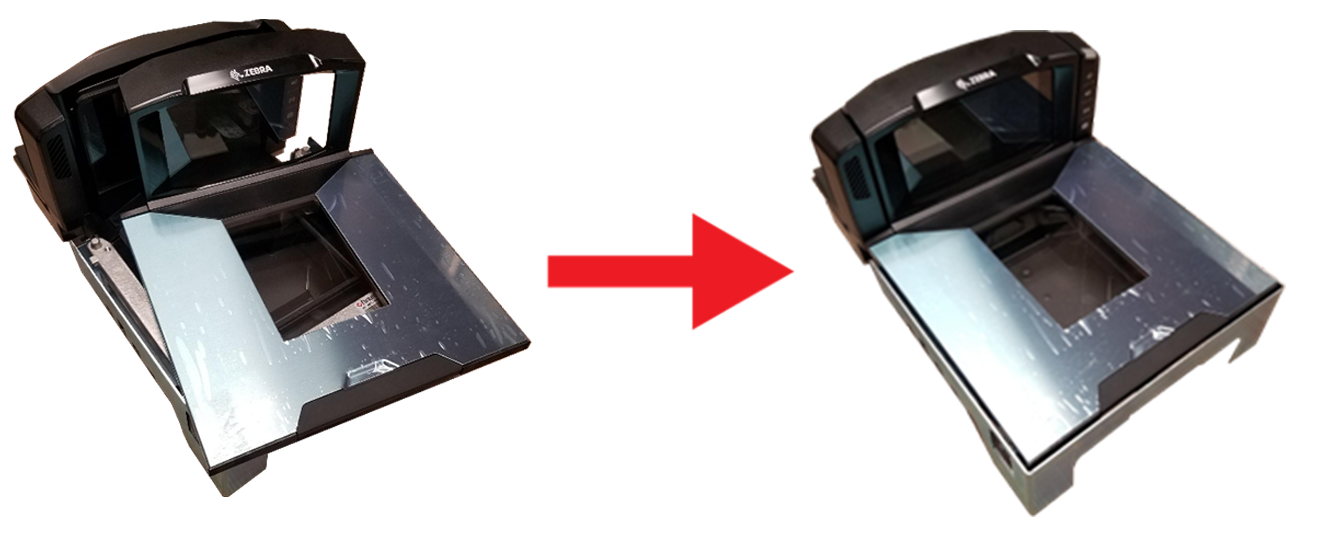
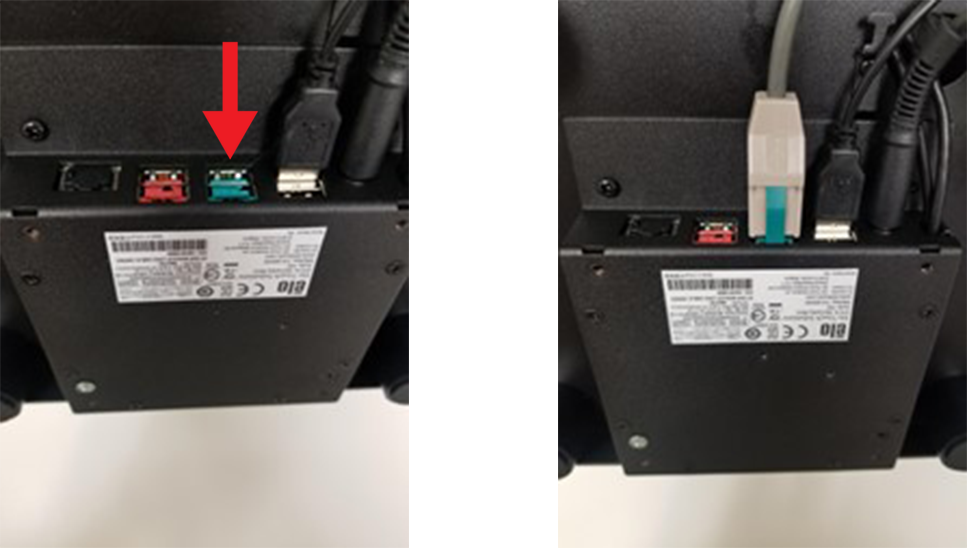

McKennan Jones
Comments