Please watch the following video, or read the content below for a step-by-step guide on how to sell store credit to a customer.
(There is also a PDF version of this guide attached to this page for your convenience.)
- On the main sales transaction screen, first add the customer to the transaction. You can do this by tapping “Add Customer” and searching for their name on the list. Once you have found the desired customer, tap on their name and they will be added to the transaction.
- Next, press the “Menu” option in the upper right corner. From the drop down list, press the “Sell Store Credit” option.
NOTE: This will not charge the customer, but rather give them store credit for them to use later. Enter the amount you wish to give the customer, and then press “Sell Store Credit”. - When you have verified that the customer and the amount of store credit is correct, press the “Pay” button.
- Now, you’ll want to use the “Gift Card” or the "Coupon" tender type to give the customer store credit.
NOTE: You may try to use the store credit tender type, but rather than add store credit, it will pay off the amount you are trying to give to the customer, therefore cancelling the transaction out. - Press the blue quick key to give the amount you outlined before, and press the “Add Gift Card Payment” button.
- You can choose to print a receipt, email it, both, or neither for the customer, and the record of having given the customer store credit will be stored on the portal on both their customer record with their current store credit balance, and on the Customer Balance Report, as well as other reports with receipt history.
- To check that the store credit balance updated in the way you intended on the point of sale, you can go back to the main sales screen, add the same customer again, and then press on their name to view their customer record information, including their current store credit balance.
YOU’RE DONE!
There is also a PDF version of this guide attached to this page for your convenience.
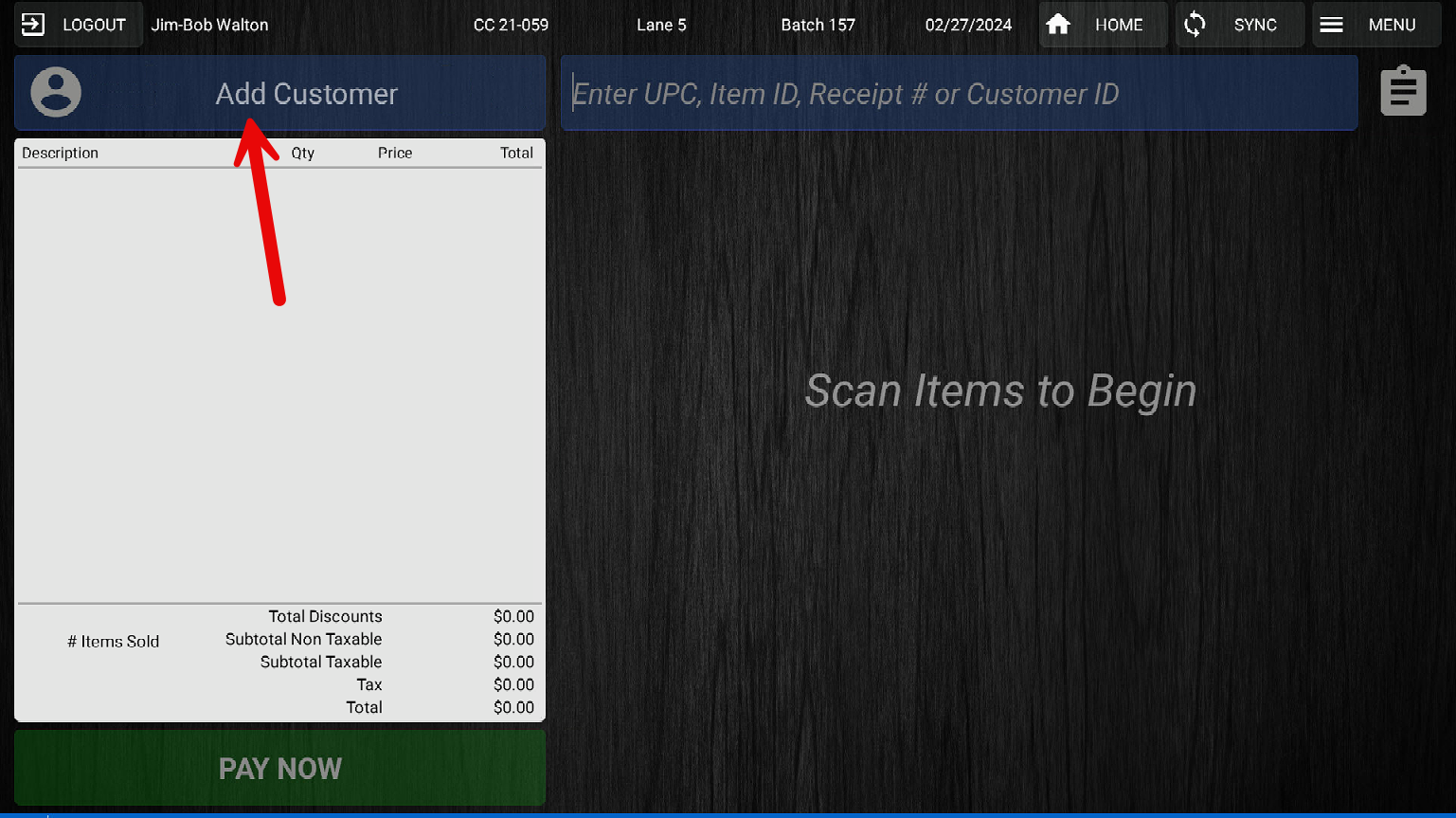
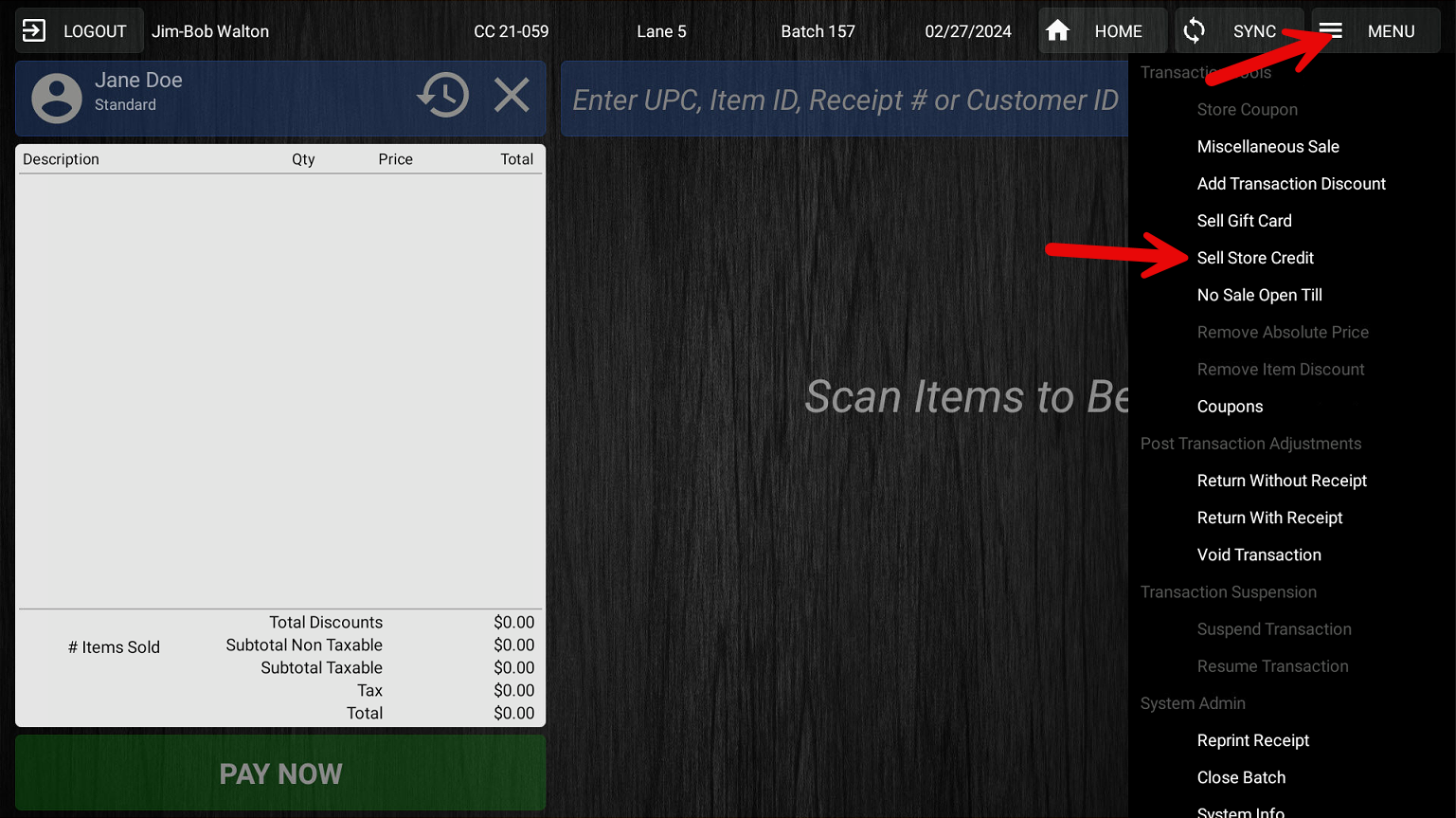
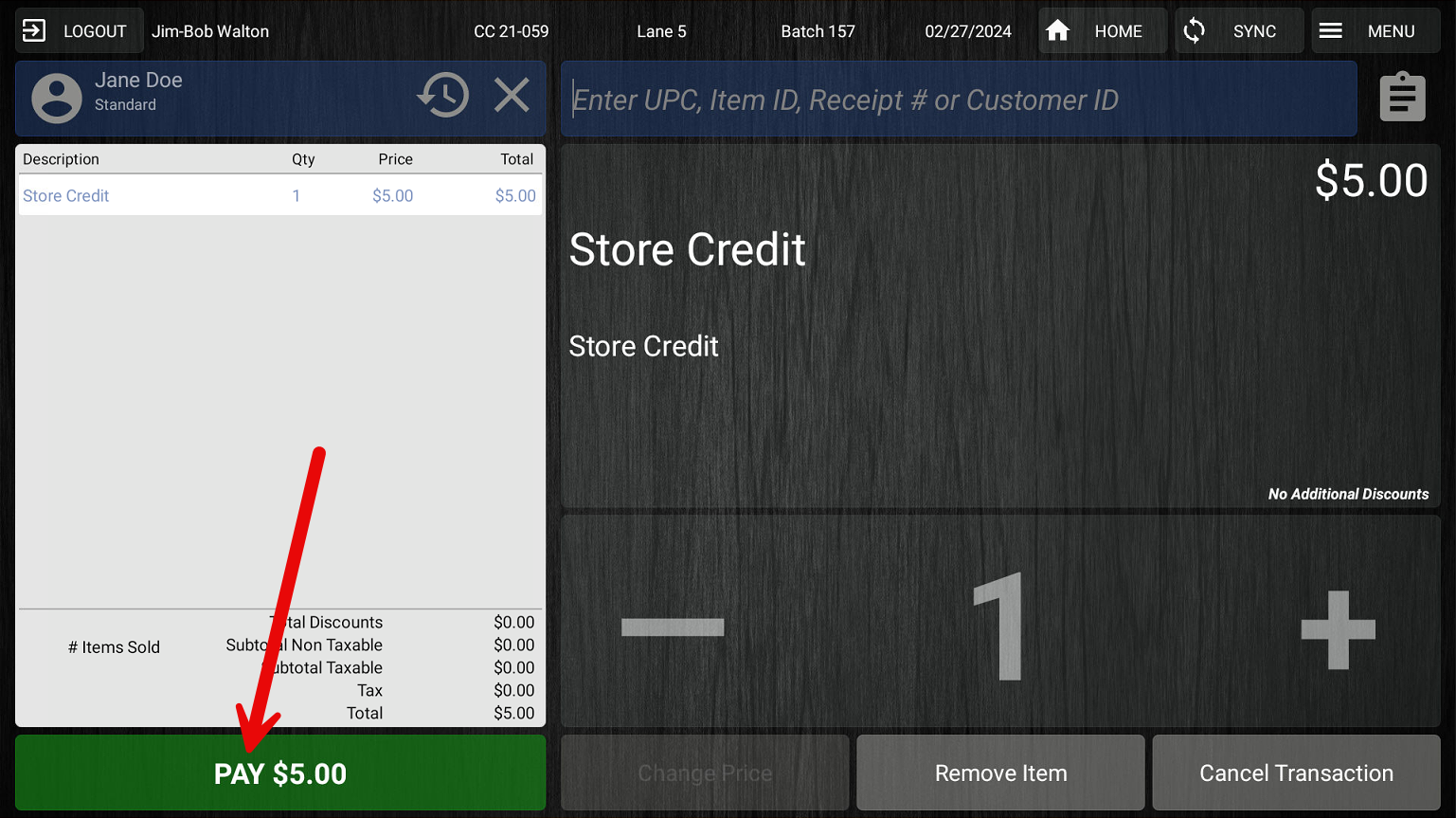
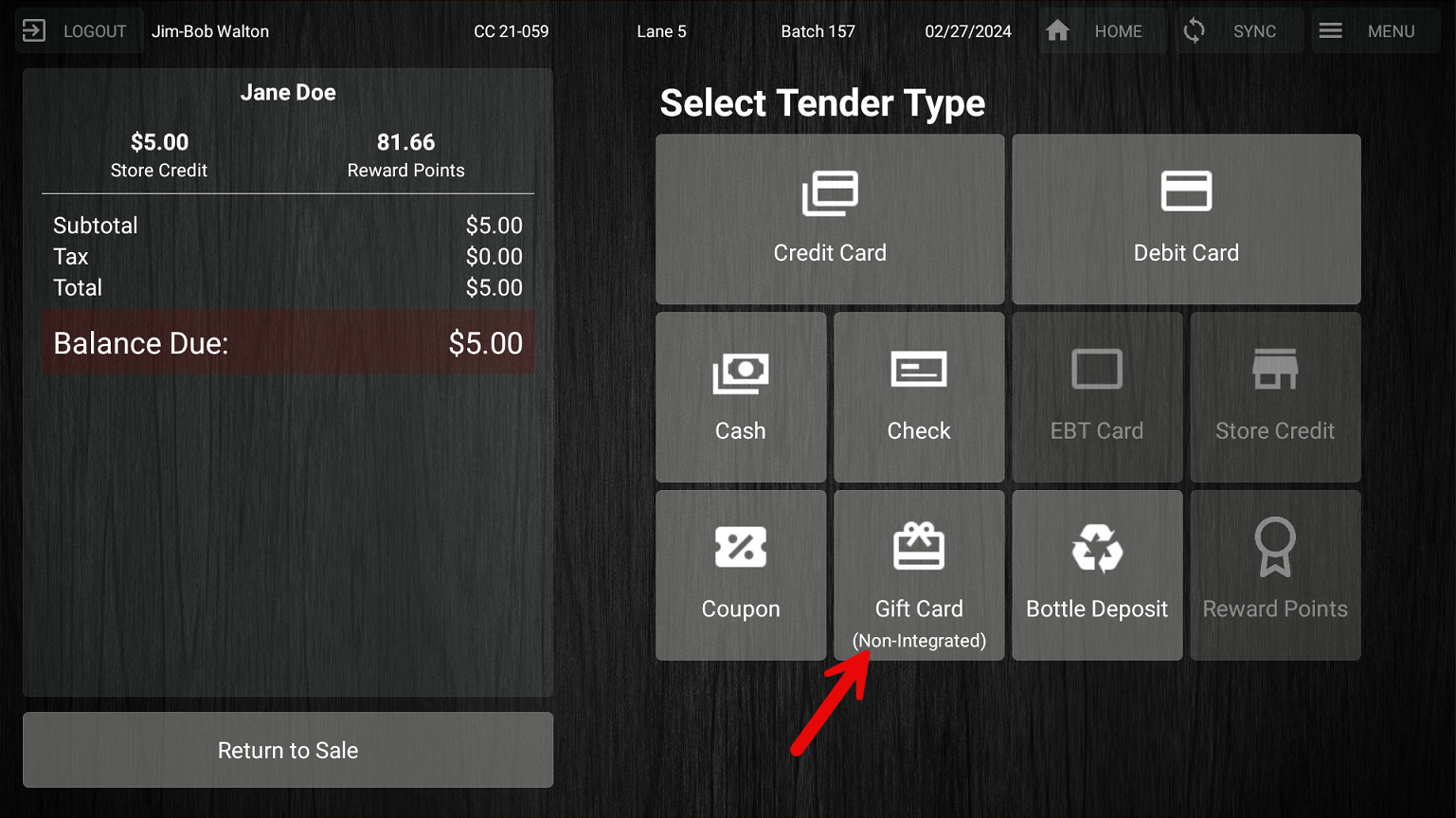
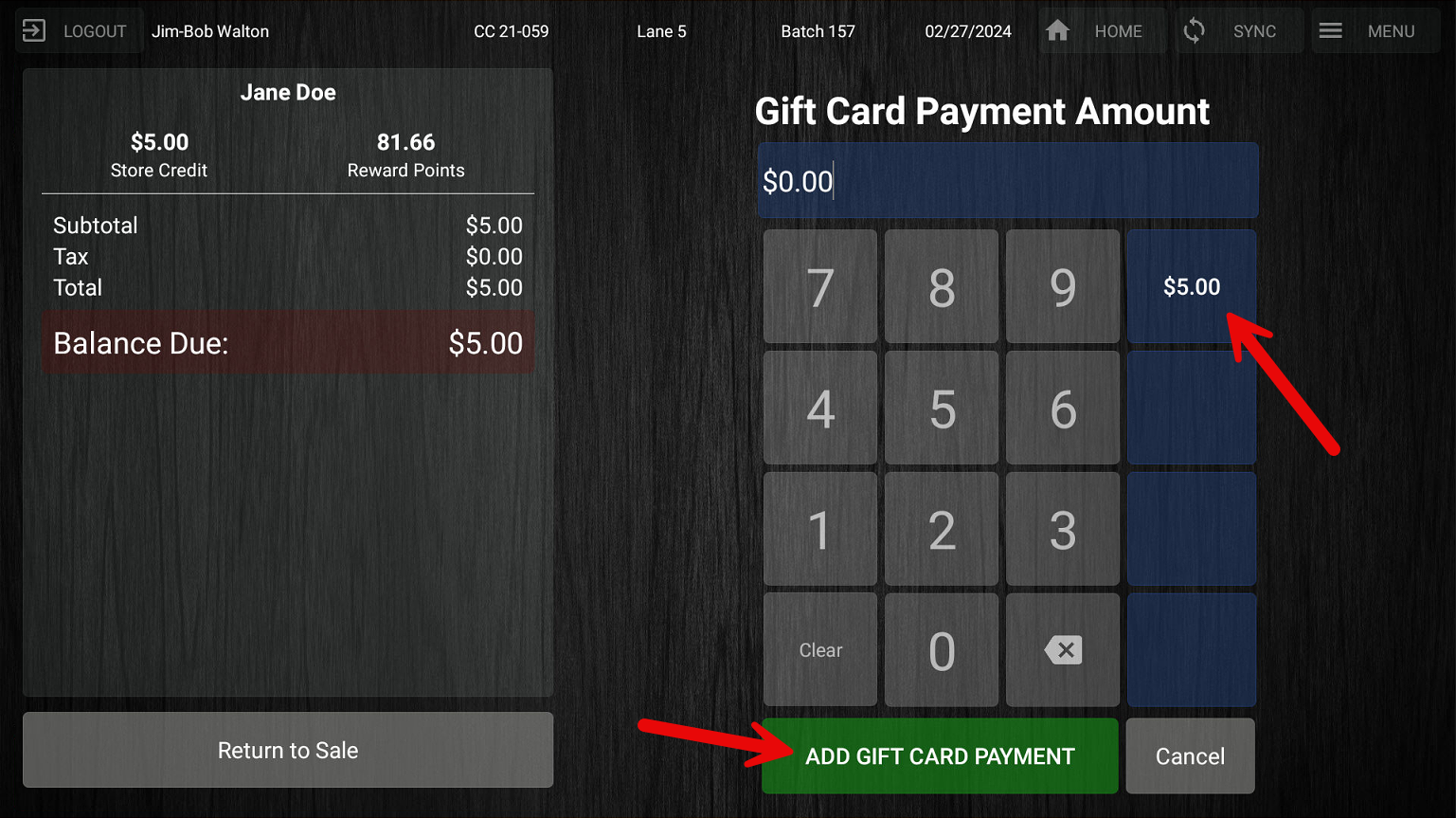
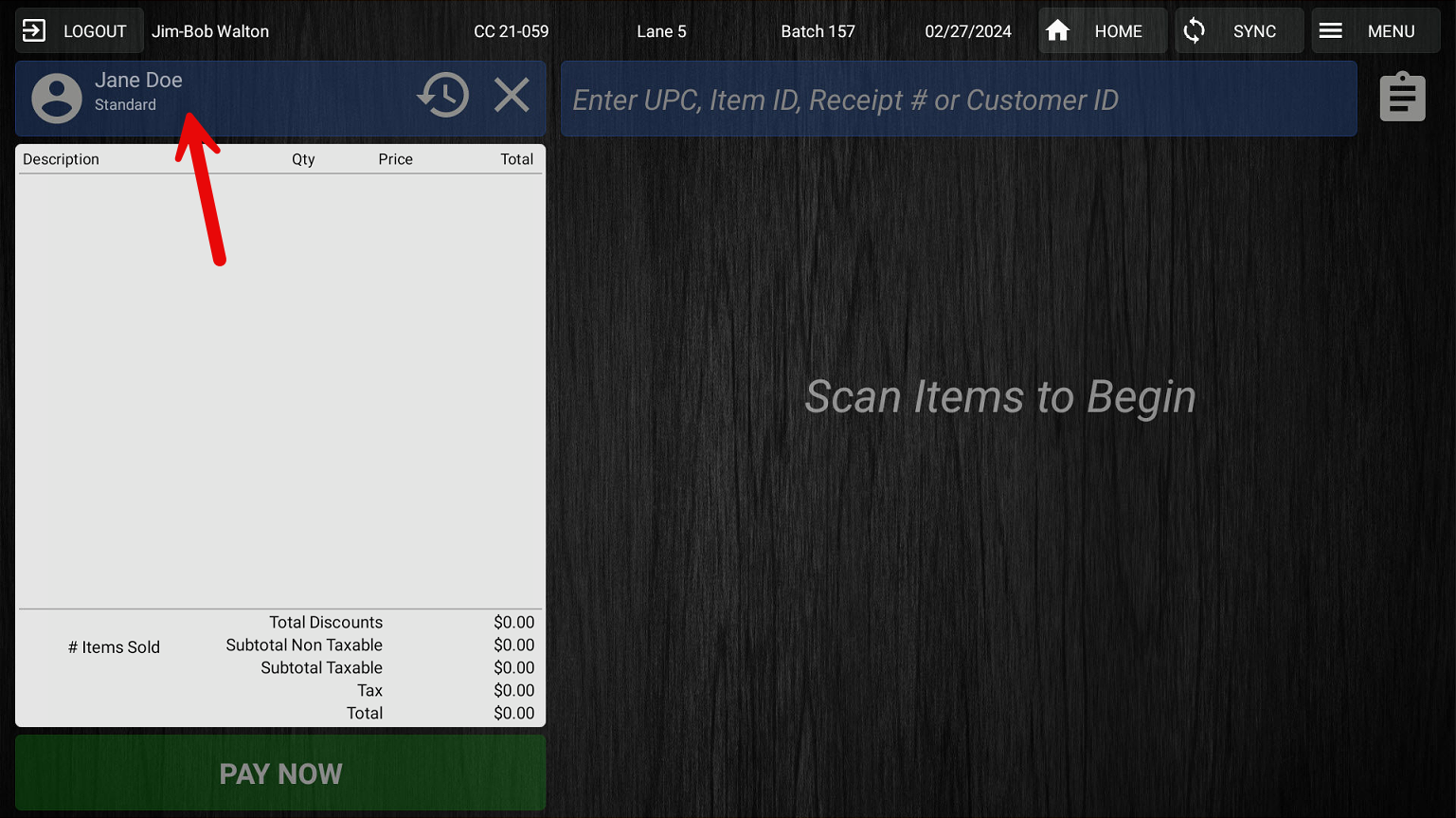

McKennan Jones
Comments