(There is also a PDF version of this guide attached to this page for your convenience.)
- First, if you are not on the home menu when you turn on the scanner, press the home button found below the scanner screen. You should now be on the home screen.
- Tap on the three dots in the top-right corner. Then, tap on “Wi-Fi Connection” in the drop-down menu.
- Find your Wi-Fi in the menu. Enter your password if you have one, and then tap “Connect”.
- Your Wi-Fi Connection will now appear at the top of the list and say “Connected” below the name. The Wi-Fi symbol will also appear at the top of the screen showing that the Wi-Fi is connected.
YOU'RE DONE!
There is also a PDF version of this guide attached to this page for your convenience.
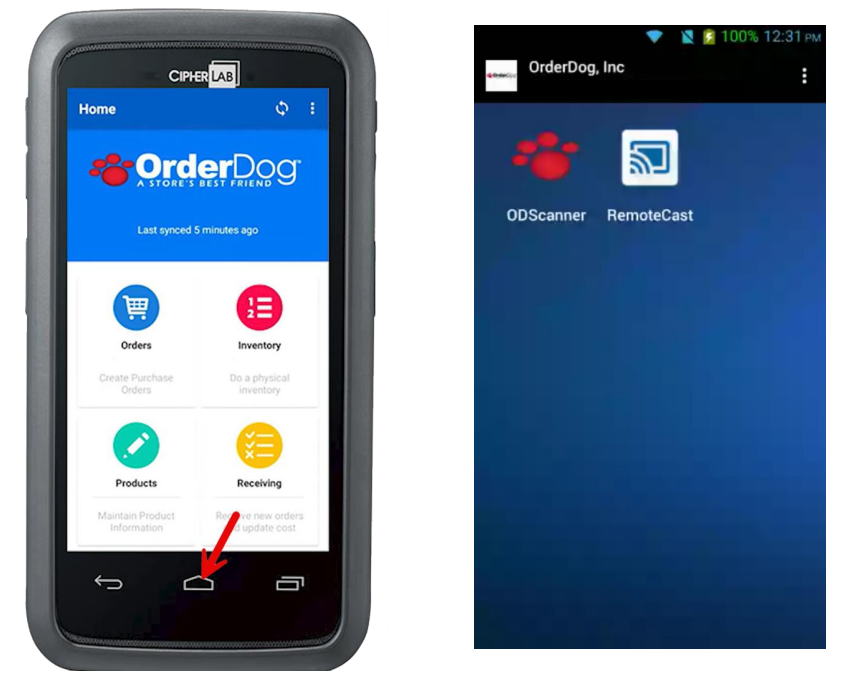
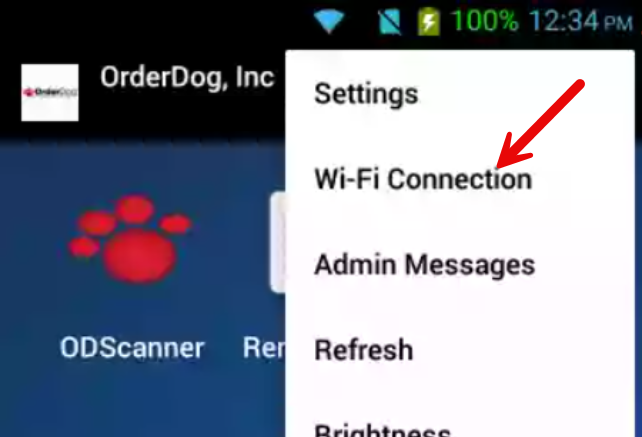
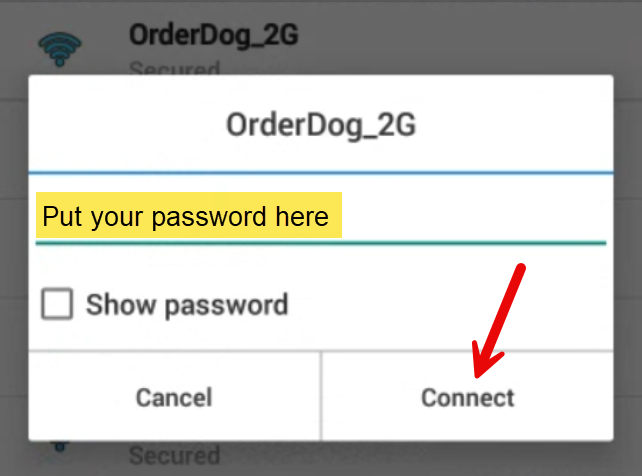
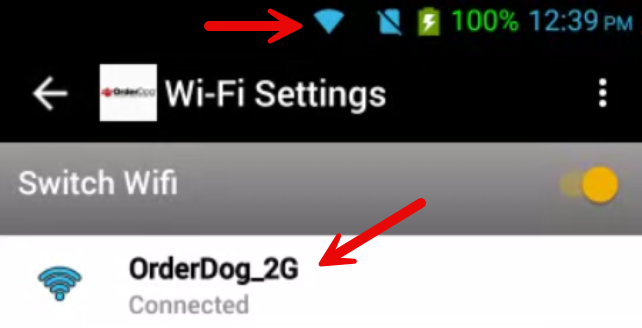
Peter Marino
Comments