Please watch the following video, or read the content below for a step-by-step guide on how to perform a return transaction with a receipt.
(There is also a PDF version of this guide attached to this page for your convenience.)
- First, enter or scan the product(s) being returned, and add a customer if needed.
- Next, tap the “Menu” button in the top-right corner. Tap on “Return Without Receipt” in the drop-down menu.
- The green “Pay” button will now have changed to a red “Refund” button. Tap the red “Refund” button to continue.
- Complete the return by selecting the desired tender type(s).
- Give the change due if needed and select a receipt option to complete the transaction.
YOU’RE DONE!
There is also a PDF version of this guide attached to this page for your convenience.
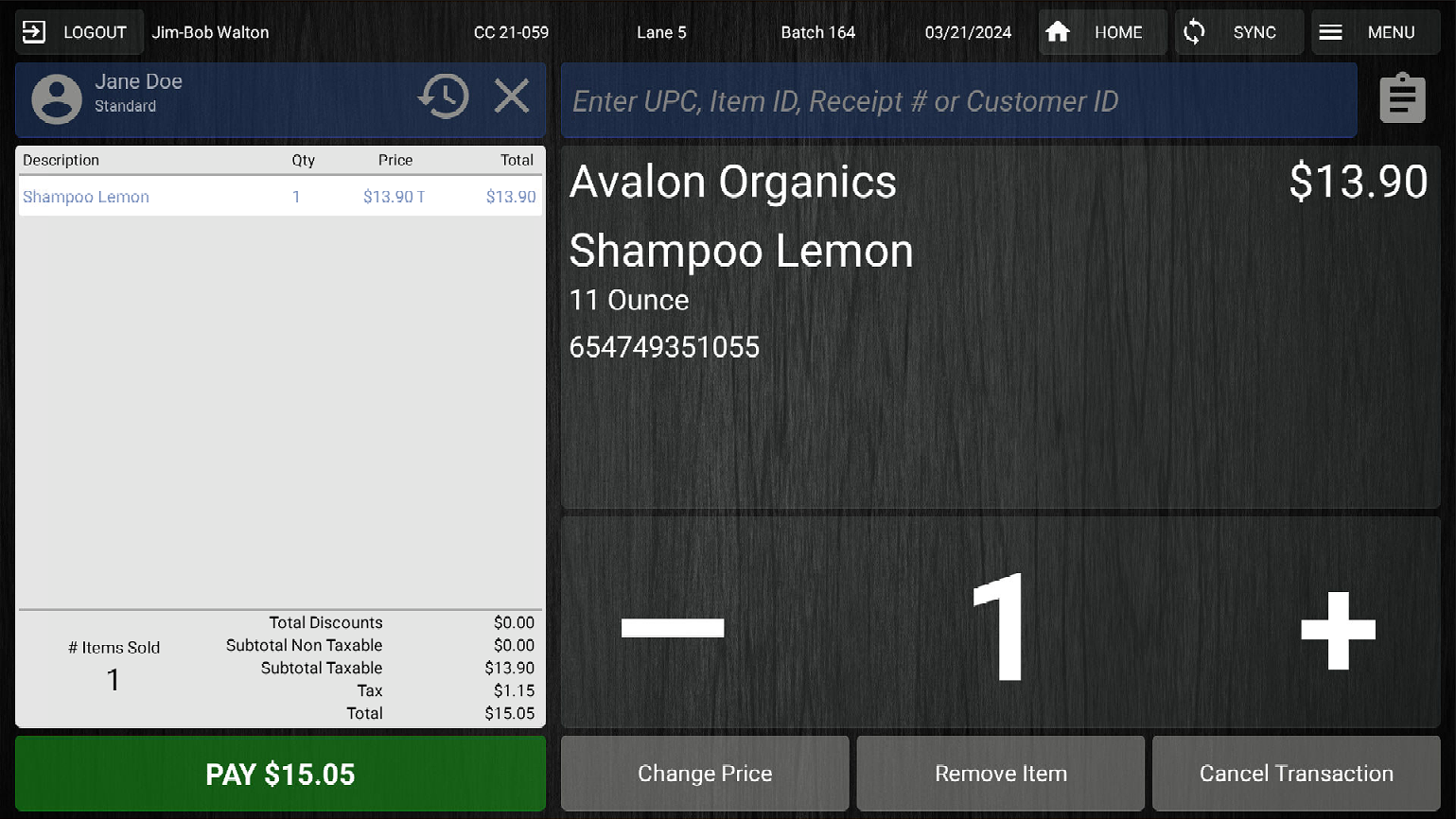
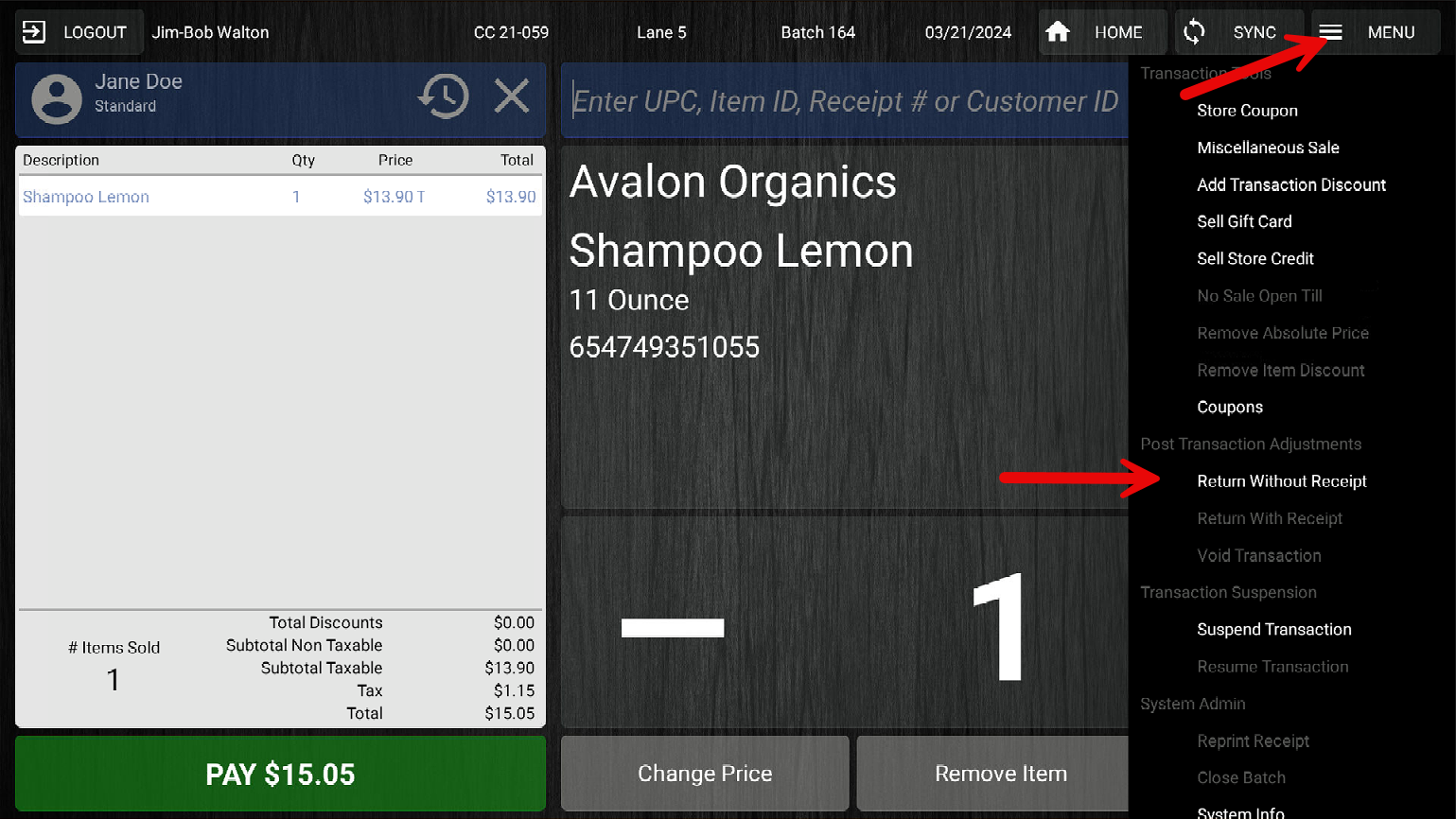
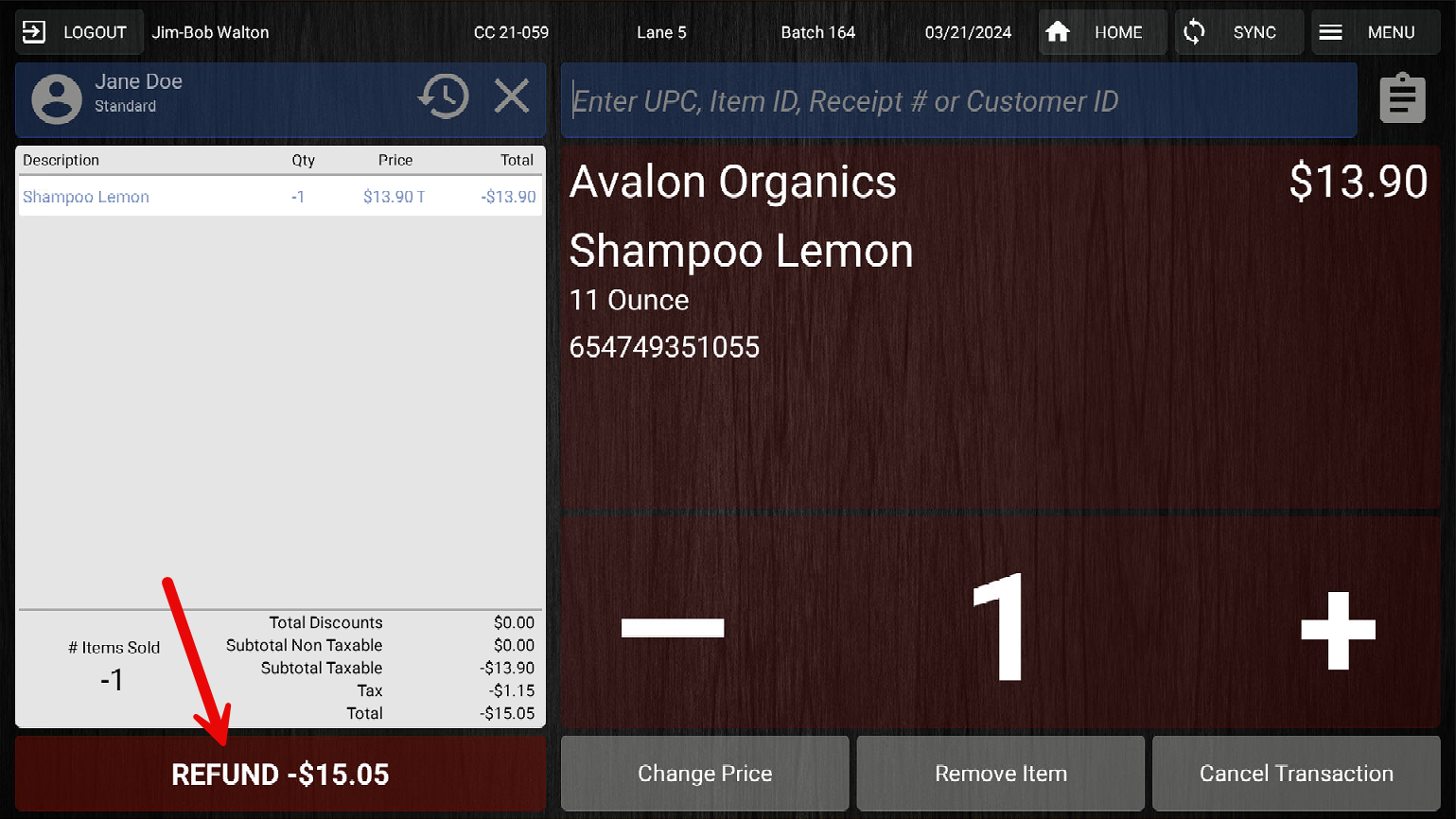
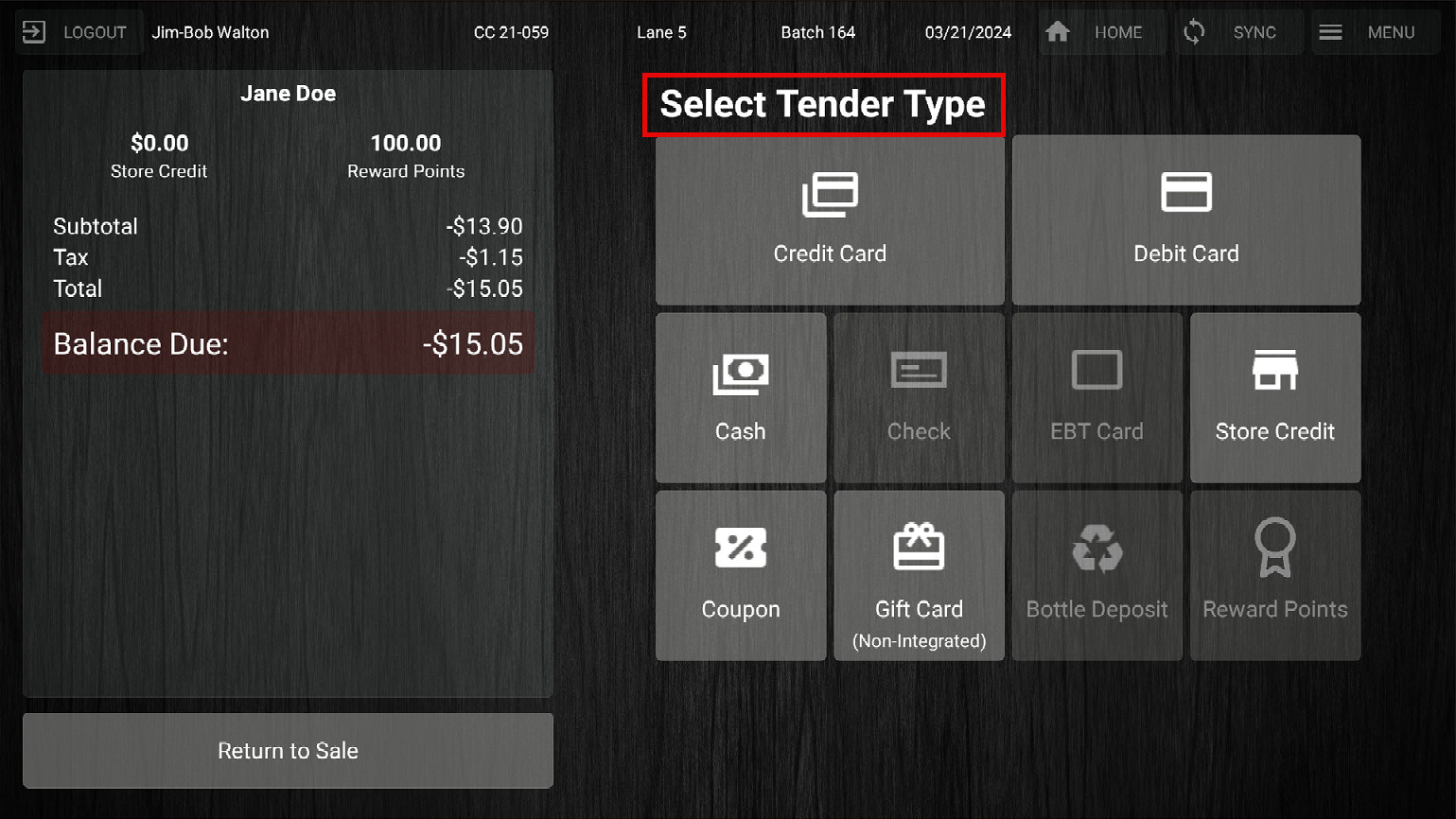
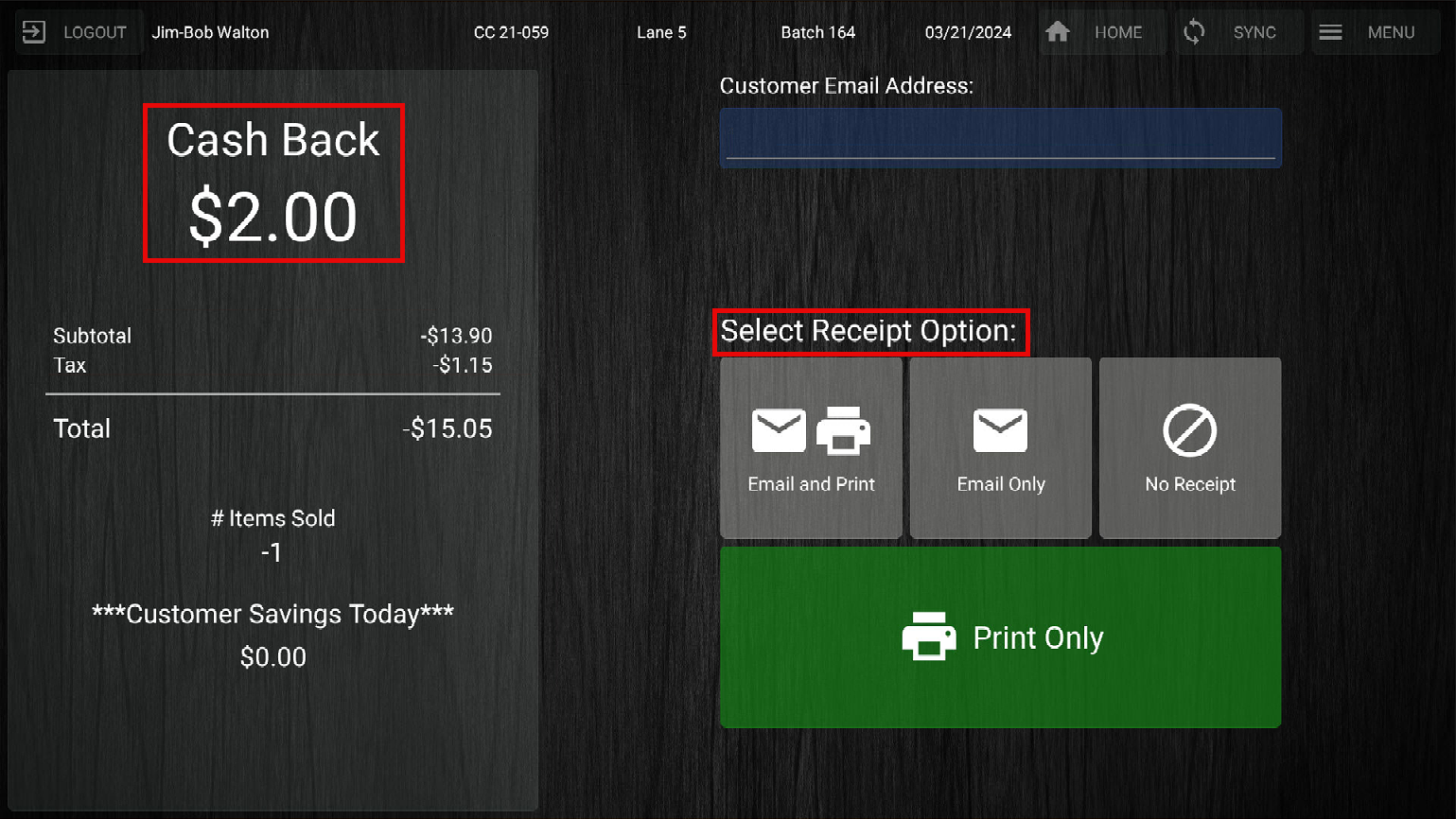
McKennan Jones
Comments