Integrated Scanner Scale Combo
Quick Setup Guide
What's Included:
- Zebra MP7001 Scanner Scale
- USB Cable
- Zebra power supply kit
- Zebra Scanner Scale Display Pole
Step 1 - Unboxing and Balancing the Scanner Scale
- Open the Box and remove all the contents. Place the Scanner Scale base on a stable surface near where you will be installing it. Using the level-adjusters located on the bottom of the scanner scale, perform any necessary adjustments to make sure the scanner scale is leveled.
Step 2 - Plug in Cords on Scanner Scale End
- Open the Display Pole Box. Plug into the leftmost port on the right side of the scanner scale.
- Grab the USB cable and plug it into the rightmost port on the right side of the scanner scale.
- Assemble the Power Supply cables and plug it into the rightmost power plug on the right side of the scanner scale.
Step 3 - Scanner Scale Installation
- Make sure the place of installation for your scanner scale is a stable area with secure placement and won’t disrupt the weighing accuracy of the scale. (i.e. if it was too close to a conveyor on a checkout line, the conveyor may vibrate and displace the scale some and make its measurements inaccurate.)
- Place your scanner scale in the desired location and complete all necessary procedures to install it. Place the plate on top of the scanner scale base when finished.
- Run the cables so they can reach the Point of Sale easily.
- Finish by using the bolt down instructions from the Display Pole box to set your display pole.
Step 4 - Connect to Point of Sale
- Gently lean terminal back and lay it down.
- Remove the screw and cable cover to access the I/O connections.
- Route the scanner USB cable through the hole in the bottom of the stand and connect as shown.
- Plug in power supply cable into wall adapter or power strip and power on the Scanner Scale.
***We are here to help! If you are missing any of the above listed items or have any issues in setting up your Point of Sale, please contact OrderDog immediately so we can help address the problems you may be having.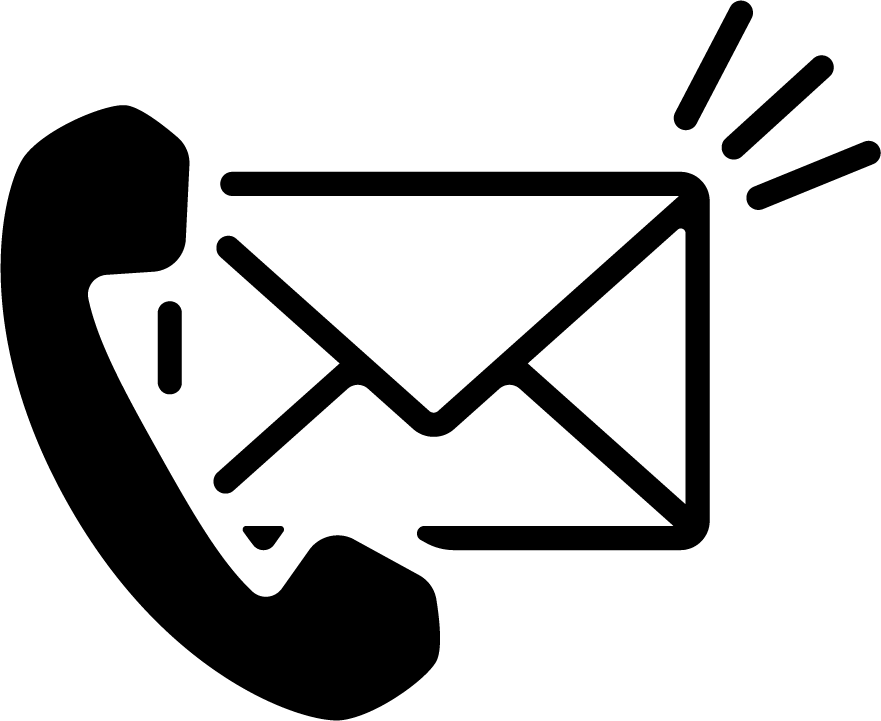
Email: support@orderdog.com
Call: 1-866-673-3736, opt 2
Our hours: 8 AM – 6 PM CST
Monday – Friday
After Hours Support Available
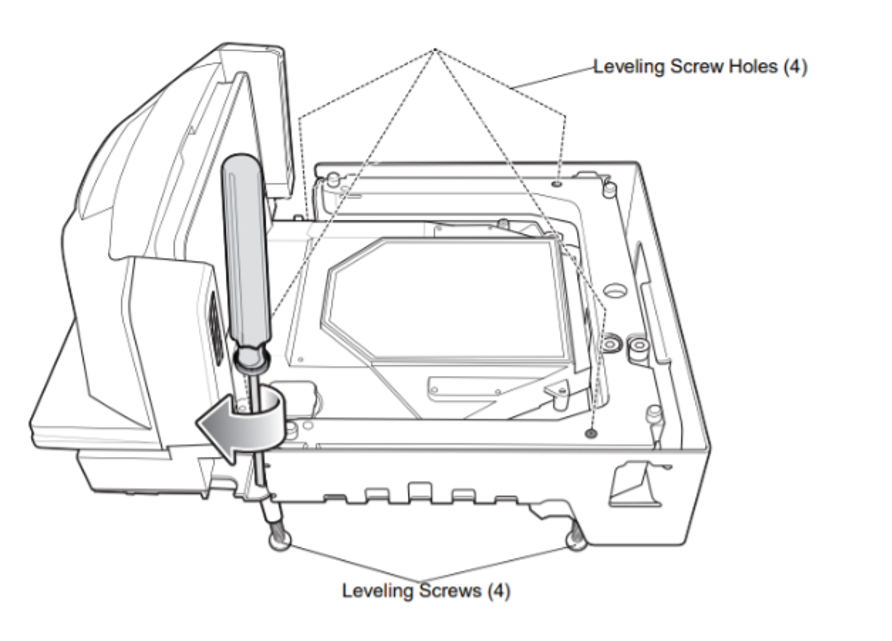
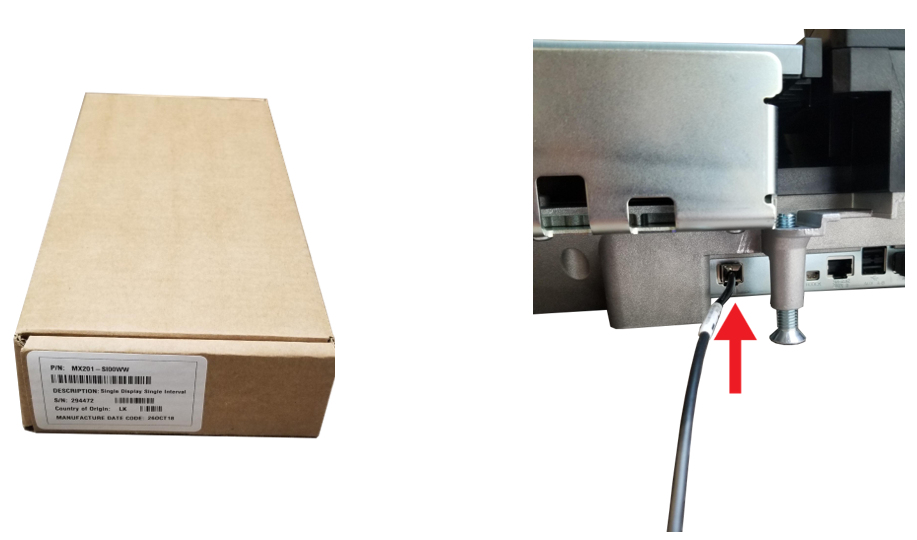


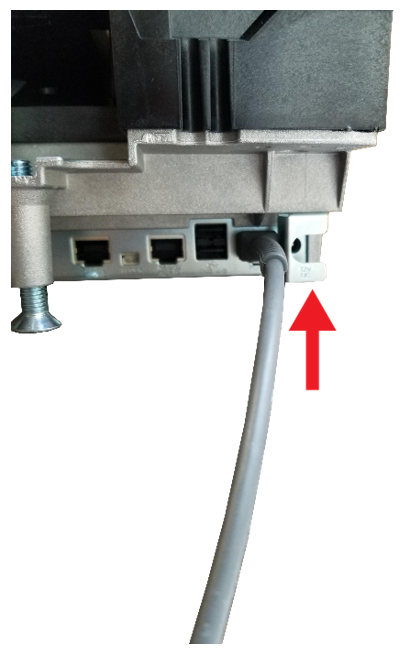
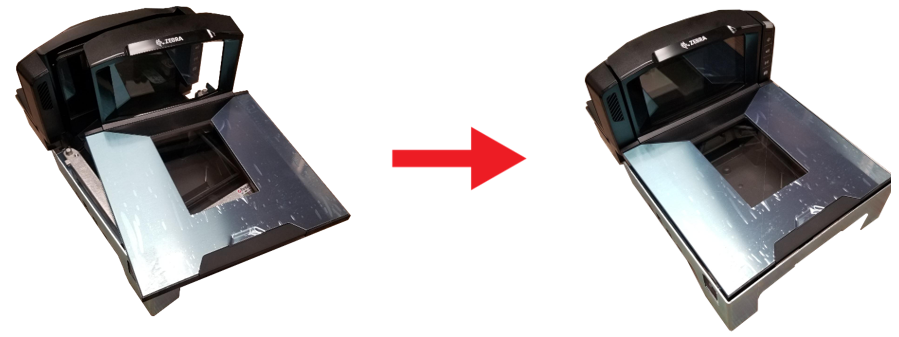
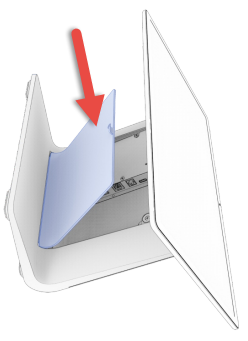
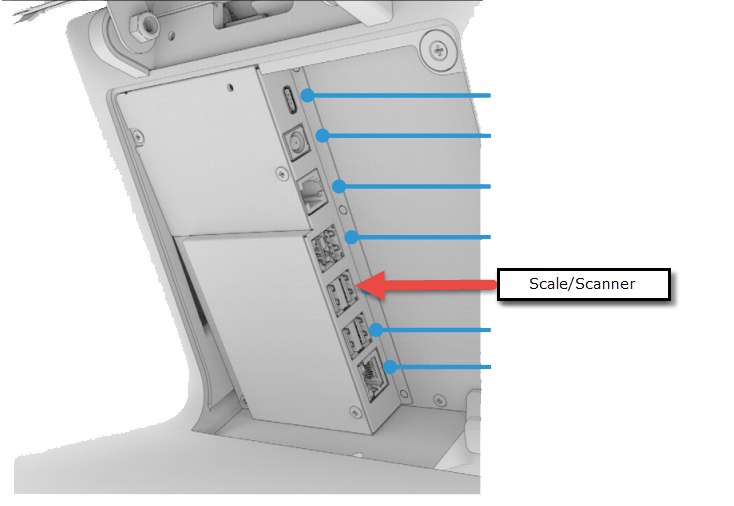
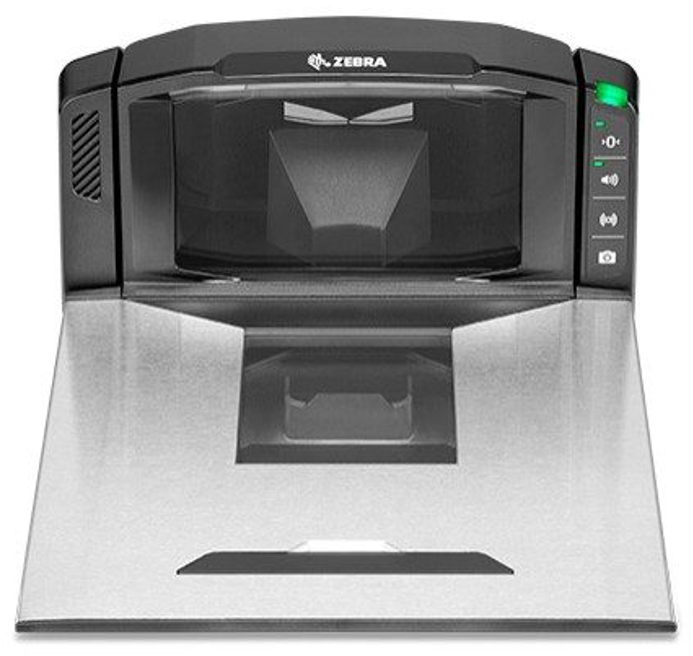
McKennan Jones
Comments